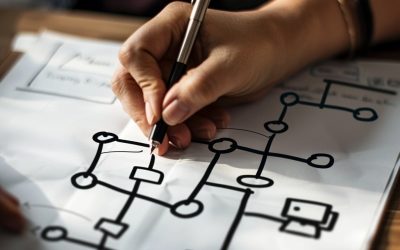There are essentially two distinct types of software in the mainstream now, cloud-based and desktop. There are both desktop and cloud-based library software solutions. This article covers the differences between the two and why cloud-based library automation software is probably the best best for your organization.
If you’ve used library software for many years then you are likely familiar with desktop library system. Over the years, software itself has evolved, and many libraries have started using cloud-based systems. While libraries may prefer one or the other, both types of software offer a similar core set of features and benefits that can meet virtually any need.
Library software, like any software, is designed to make your life easier. No matter what method you choose for managing your library, cloud-based or premises-installed (multiple desktops connected to local server), there are certain features that are available to make this possible. This article evaluates some of the similarities as well as differences between cloud-based and desktop library software.
Differences Between Cloud-Based and Desktop Library Software
The main difference between cloud-based and desktop library software is that cloud-based software is hosted on the internet, while desktop library software is installed on your local computers. Cloud-based libraries are more flexible than desktop libraries because they can be accessed from anywhere (via any internet connected devices) and do not require software installation on your local desktop computers.
Cloud library software is ideal for libraries of any size, while desktop libraries are best suited for larger institutions. This is because of the level of technical know-how needed to install, configure, and operate desktop library software. Cloud library software is often as easy as using a web browser.
Desktop library software will require library staff to manage any software updates. Cloud library software is typically updated much more frequently and will not require any downtime or need library stuff to do anything.
Desktop software can be more customizable. You’ll have a lot more control over your library than you would with cloud-based services—and for many libraries, this will be worth its weight in gold.
Cloud library data will automatically be backed up, which is a big advantage over desktop. Desktop software backups can require extra configuration and storage hardware.
Data security is also a big advantage for cloud-based library solutions. Your data is only accessible by staff with appropriate credentials.
Desktop library software can also require library staff or technical experts to maintain the local network infrastructure and servers. This does not apply to cloud-based library solutions.
Similarities Between Cloud-Based and Desktop Library Software
Cloud library software and desktop library software are very similar in terms of features.
Ease of Use: Both the cloud-based and desktop versions of library software can be implemented in a matter of days or weeks. The learning curve for both types is short. They are designed to be intuitive and user-friendly so that you can easily enter data into your database, search for information in your database (and elsewhere), and retrieve the information you need at any given time. Library staff have many responsibilities, so time spent learning new things is precious—and not all libraries have dedicated IT departments that can help them implement new programs. However, cloud-based and desktop library software both allow users (whether they are librarians or patrons) to be up and running quickly.
Centralized Management: Both types of library software are usually managed from a central location, either on the computer itself or through an online portal. The way that management works for desktop and cloud library software is the same, you would just be able to access cloud library software from anywhere.
Automation: Automation is another common trait between cloud-based and desktop libraries. This means that when specific commands are run, they automatically take place without having to be manually activated each time. For example, if you want an item added to your catalog or loaned out, it will happen automatically without any input from you whatsoever.
Should Your Organization Use Cloud-Based or Desktop Library Software?
With so many positives for library patrons and staff, cloud-based library software seems to be the better choice. It’s easier to use, and improves access to a wealth of resources. The faster development cycle and more frequent software updates will only make it easier to use and more capable.
About Surpass
Surpass Cloud is the easy-to-use, cloud-based library management system for libraries of all types and sizes. Whether you’re a school, church, museum, business, or any other organization with resources to lend, Surpass is likely a good fit for you. We pride ourselves on being affordable and flexible, with an expert support team ready to help you at a moment’s notice.
Schedule a free demo to see Surpass in action.