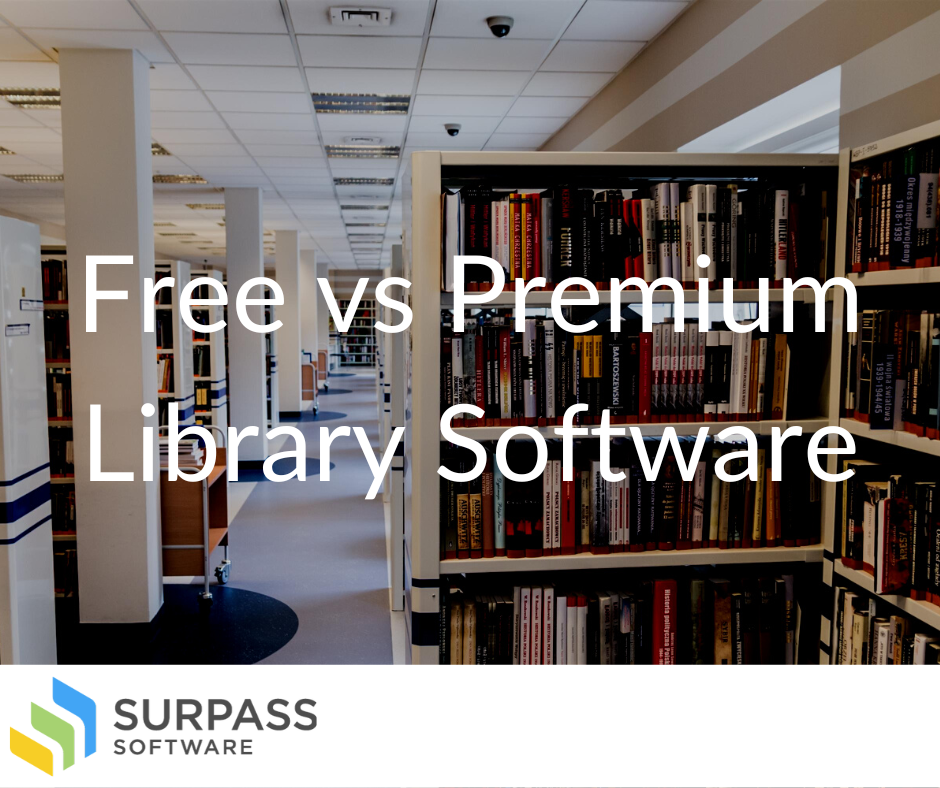Potential Drawbacks of Free Library Software and Why Most Organizations Should Choose Premium Library Software
Modern libraries are faced with many issues like insufficient space, inexperienced staff, poor management, etc. Rather than focusing on these issues, it is vital to create a system that encourages patrons to start visiting libraries again and help libraries run as smoothly as possible. That’s where library automation software comes in.
What is Library Software?
Also known as an integrated library system, library management is a planning and management software that helps library staff keep track of database management, data processing, storage, and other library functions. Library software performs several functions like cataloging, invoicing, record tracking, etc. Most library software is internet-enabled, and this feature has made it easy for people to connect with the library from different locations and access the virtual database.
Types of Library Software
There are two distinct categories of library management software: premium (paid) software and free (open source) library software.
The free and open-source library software is available to everyone. It also offers new and regular library users a way to find information about a book without making any payment. This type of software is free to download, generally is easy to use, and accessible to anyone. Since it is open-source, it means that anyone can make changes to the software’s source code to improve its functions. Hence, it does not have a specific owner.
Premium library software, on the other hand, is paid. It comes with advanced features that are not available in free library software. Premium library software makes documentation and inventory management more effortless. It also provides better access to resources and other materials for readers. However, the extra features that premium library software offer come at a cost, which can be an issue for the smallest of libraries.
Features of Free and Premium Library Software
There are many features you should expect to find in library management software, whether it’s free or premium.
Catalog Management: Traditionally, a catalog refers to products or services offered by an organization. In the library system, the catalog refers to books, journals, PDFs, and other resources provided for library patrons. Library software is used to organize resources, add new resources to the catalog, and more.
Online Access: Patrons fully expect now to be able to browse a library’s catalog from home or on their smartphone, without having to physically visit a library location. So online access is a must for any library management solution.
Inventory and Circulation Management: This is the most obvious need for any library software. Circulation and inventory features allow staff to check out resources to patrons, setup holds, check in resources when they are returned, and provide visibility of where resources are located.
Potential Issues with Free Library Software
Free & open-source library software can be excellent. However, there are some risks involved.
- Customer Support: When you’re using open-source software, there typically isn’t any customer support provided by the developers to libraries. That means that library staff could be stranded when they run into technical issues that they can’t easily find answers for. Depending on the severity of the issue, this could impact library operations for weeks.
- Security Concerns: Open-source software is, by definition, open and available to anyone. That means that bad actors can review the software’s source code and potentially use any vulnerabilities found.
- Installation and Setup Issues: Free & open-source software are easy to use, but you require the technical knowledge of professionals to set it up and make it functional. Library professionals may not have this technical knowledge. This would require hiring someone outside the organization to handle the installation or extensive training.
Why Should Companies Choose Premium Options?
Premium library management software, like Surpass, offers a lot of features beyond what you will find with open-source. These features can include:
Customer Support: Paid library software will come with technical support directly from the company, so you won’t have to worry about technical issues impacting your operations. You can get your questions answered and problems resolved in minutes instead of weeks.
Improved Efficiency: Larger libraries and organizations may have needs for greater efficiency in operations like adding new resources to the catalog, check in/out, etc.
Active Development Cycle: Most library software companies are going to be actively working to improve and grow their products, so you can expect more frequent software updates, new features added routinely, and much more.
Better Reporting: One of the most underrated benefits of choosing a premium library software option is that you will have far greater reporting capabilities, giving library staff and leadership more insight into library operations, current circulation and inventory, and much more.
Conclusion
Library management software is essential to running a modern library organization, but there are choices available depending on your specific needs. Whether you choose a free option, or go with a premium option, you should understand the differences.
If you have any questions about free vs paid library software then leave it in the comments below!
About Surpass Software
Surpass Cloud is the easy-to-use, cloud-based library management system for libraries of all types and sizes. Whether you’re a school, church, museum, business, or any other organization with resources to lend, Surpass is likely a good fit for you. We pride ourselves on being affordable and flexible, with an expert support team ready to help you at a moment’s notice.
Schedule a free demo to see Surpass in action.