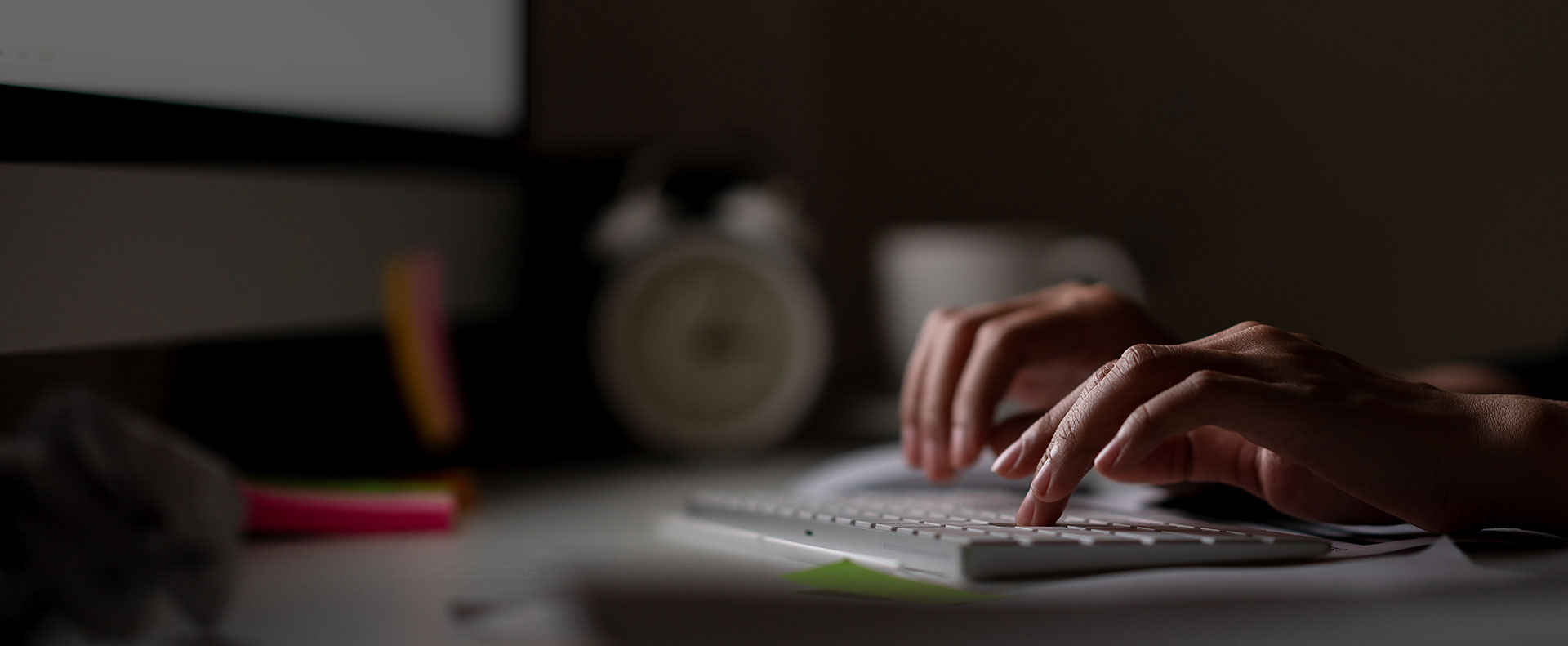Once you have selected your ILS software, check with the vendor to see what supplies are needed. Most vendors will provide guidance on barcode scanner requirements and compatible label types for your barcodes and spine labels. You will need these items on hand prior to starting your cataloging process.
Though it can feel daunting, you will find that setting up a library is easily achievable once you get started. Use these tips to get the ball rolling and check out our other blogs for more useful ideas.
What reporting options are there?Can labels be printed directly from the software or do we need to purchase them externally?Who can borrow from your library?
Starting a library is no small task! Whether you’re working on your own or have a full team at your disposal, it can be difficult to find your footing and determine where to start. Here are some general steps that will help you get up and running.
Organization
In most cases, a new library will already have books or resources on hand. You will need to determine how these items should be laid out in your library. Where should graphic novels go? Do you have enough reference materials to warrant a reference section? How will you subdivide your children’s section? Figure out how your books should be laid out in accordance with the space you have and determine what setup will make most sense to your patrons. If you’re not sure about how to divide up sections, visit some nearby libraries like yours for ideas.
Policies
Your team will need to determine what policies you would like to implement for your patrons. Here are some examples to consider:
- Who can borrow from your library?
- Will you charge fines for overdue materials and/or damages?
- What will your borrowing policies be?
- How will your library be staffed?
Determining these factors ahead of time will be helpful in choosing what features are most important when purchasing software. They do not have to be set in stone, but they will be excellent guidelines for you and your team to consider. Again, if you are not sure how to go about laying out these policies, take some time to visit the websites of libraries like yours to see what others are doing.
Software
To facilitate cataloging your collection, patron management, and circulation, you will need to find an Integrated Library Software (ILS), like Surpass, for your library. You can use websites like Capterra to review options and select which products you would like to learn more about. Schedule demos with your top picks to make sure the software is user-friendly and can do everything you need. Here are some helpful questions to ask:
- Does this software make cataloging easy? What does that process look like?
- Does this software offer a public catalog for our patrons?
- Can labels be printed directly from the software or do we need to purchase them externally?
- What reporting options are there?
- What support options are available to my team?
Supplies
Once you have selected your ILS software, check with the vendor to see what supplies are needed. Most vendors will provide guidance on barcode scanner requirements and compatible label types for your barcodes and spine labels. You will need these items on hand prior to starting your cataloging process.
Though it can feel daunting, you will find that setting up a library is easily achievable once you get started. Use these tips to get the ball rolling and check out our other blogs for more useful ideas.
About Surpass
Surpass Cloud is the easy-to-use, cloud-based library management system for libraries of all types and sizes. Whether you’re a school, church, museum, business, or any other organization with resources to lend, Surpass is likely a good fit for you. We pride ourselves on being affordable and flexible, with an expert support team ready to help you at a moment’s notice.