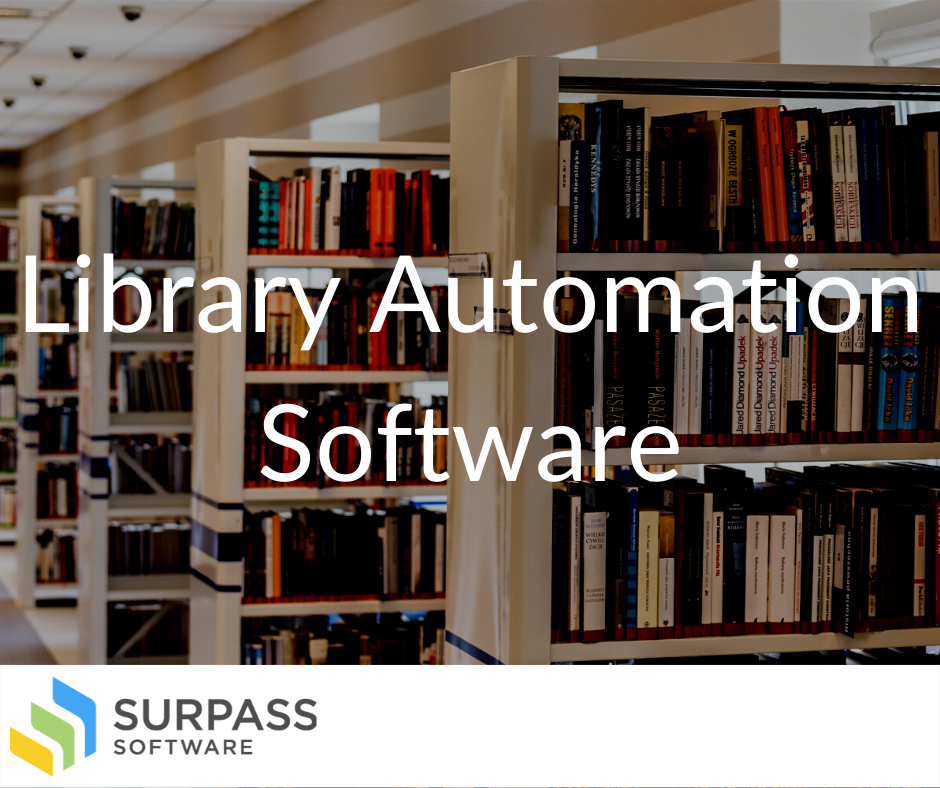Libraries are incredibly complex organizations, with many different types of resources to manage (books, media, etc.). Not to mention the hundreds or, potentially, thousands of customers.
Here’s a brief analysis of the basic tasks that any library is going to need to be able to perform. First, they have to arrange all the resources in a systematic order such that shelves are categorized based on the kind of resources they contain (history, science, business, literature, commerce, technology, etc.). They keep records of when people borrow and return resources. And they have to be able to process outdated items and add new resources to the circulation.
Managing a library is demanding and very process-oriented, and it can be difficult for people to handle without making mistakes. This is why library automation software is vital for both small and large libraries. So today we’re talking about how library automation software can greatly increase the efficiency of any libraries operations.
How Does Library Automation Software Work?
According to the Encyclopedia of Library and Information Sciences, Library Automation refers to the application of automatic and semi-automatic solutions for acquisitions, cataloging, circulation, and other traditional library activities. In more simplified terms, library automation software provides essential tools for libraries to manage their collections and store essential information.
There are a few basic features of library automation software that should always be included. So here are a few things you should look for when evaluating library automation software.
- Cloud Based: Library automation software should be cloud-based, just like any other modern software. What happens in one branch should automatically be synced to other branches, and vice versa.
- Little Technical Skills Required: Library automation software does not require users to have technical knowledge. They are easy to operate, and it doesn’t take so long to get familiar with the environment. The initial setup of the software may require some more technical knowledge, but once the system is up and running it should be simple enough for any library team members to operate.
- Easy to Use: Quality library automation software is easy to use. That means making library staff workflows as quick and seamless as possible. Tasks like checking in/out resources, adding resources, looking up resources, etc. should all be efficient and easily accomplished.
- User-Friendliness: One feature that distinguishes library automation systems from each other is the user-friendliness. This is where UI (user interface) and UX (user experience) come into play. The software should be very intuitive, both for staff and customers.
- Affordability: Good library automation systems shouldn’t cost a fortune. There are free options available, but they’ll be harder to implement and lack a lot of the features we’ve already discussed. Library automation software, such as Surpass, are both affordable and packed with features.
So What Can Library Automation Software Do?
Library automation software can perform a wide range of functions. From cataloging to acquisition and serial control, library staff needs library automation software. Here are some of the core uses:
- Reporting: It’s crucial for a library to have readily available reporting to know how many resources are currently in circulation, how many are checked out, what fines are due, and much more. Library automation software makes the reporting and oversight process very simple and straightforward.
- Manage Patrons: Streamline the processes around creating new patron accounts, photo ID cards, and more. Automation software can also handle routine tasks like sending email reminders about resource due dates, fees, etc.
- Public Catalogs: A big advantage of having library automation systems is that your patrons will be able to browse your catalog, without even having to visit the library in-person.
- Manage Your Resource Inventory: Get a high-level view of your inventory, including whether any resources are missing.
- And Much More… this is just the tip of the iceberg when it comes to what library automation software is capable of.
How Does Library Automation Software Make an Organization More Efficient?
Narrowing down to an organizational perspective, library automation software is essential to running a streamlined operation. Here are some ways that library automation software can make an organization more effective.
- Better Customer Service: Automation in the library can help reduce the human effort needed to run the library and save time. This time can be invested in creating better strategies to satisfy library patrons. Front desk staff will have more time to attend to patron needs.
- Cataloging: it is easy to catalog resources in a library using software. Simply scanning an ISBN barcode will allow you to pull in all available information for a new resource using MARC.
- Self Service: Self-Check features allow your patrons to check out, check in, and renew resources on their own, without needing to involve staff.
Conclusion
As you can see, there are countless benefits to implementing library automation software. The time-saving features make library operations painless for patrons and highly-efficient for library staff.
About Surpass Software
Surpass is the easy-to-use, cloud-based library management system for libraries of all types and sizes. Whether you’re a school, church, museum, business, or any other organization with resources to lend, Surpass is likely a good fit for you. We pride ourselves on being affordable and flexible, with an expert support team ready to help you at a moment’s notice.
Schedule a free demo to see Surpass in action.